How to create a newsletter sign-up form in ConvertKit—if you’ve poured your heart into creating amazing content but your email list is growing slower than molasses in January, you’re not alone. I’ve been there too, staring at my subscriber count and wondering why no one’s signing up. The truth? Your form might be the problem. Let me show you how to create a high-converting sign-up form that actually gets people excited to join your list.
Table of Contents
The truth is, most creators are missing one crucial piece of the puzzle – a properly optimized ConvertKit sign-up form that actually converts visitors into subscribers. Today, I’m going to walk you through everything you need to know about creating newsletter forms in ConvertKit that’ll have people practically fighting to join your email list.
Why ConvertKit Sign-Up Forms Are Game-Changers
Before we dive into the nitty-gritty, let’s talk about why ConvertKit forms are such a big deal. Unlike other email marketing platforms that treat forms as an afterthought, ConvertKit built their entire system around making it stupid-simple to capture leads and nurture them into loyal fans.
I remember when I first switched from Mailchimp to ConvertKit – it was like upgrading from a flip phone to an iPhone. Suddenly, I could create forms that didn’t look like they belonged in 2005, and the automation possibilities? Chef’s kiss.
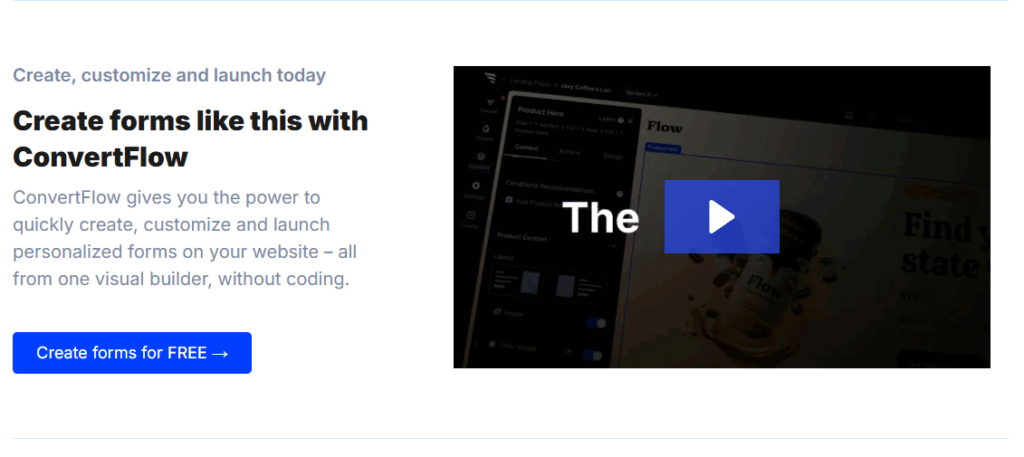
The Complete Guide: How Do I Create a Newsletter Sign-Up Form in ConvertKit?
Let’s start with the basics. Creating your first ConvertKit newsletter form is surprisingly straightforward, but there are some insider tricks that’ll make yours stand out from the crowd.
Step 1: Access Your Forms Dashboard
Log into your ConvertKit account and navigate to the “Forms” section in your dashboard. You’ll see a big, friendly “Create Form” button just begging to be clicked. Go ahead – click it. I’ll wait.
Step 2: Choose Your Form Type
Here’s where things get interesting. ConvertKit offers several types of forms, and choosing the right one can make or break your conversion rates:
Inline Forms: These sit directly in your content, like a well-behaved guest at a dinner party. Perfect for blog posts and landing pages.
Modal Forms: The attention-grabbers of the form world. They pop up over your content and demand attention (use sparingly, unless you enjoy annoying your visitors).
Slide-in Forms: The Goldilocks of forms – not too aggressive, not too passive, but just right. They slide in from the corner and politely ask for attention.
Sticky Bar Forms: These hang out at the top or bottom of your page like that friend who always knows where the best party is.
Step 3: Design Your Form
This is where the magic happens. ConvertKit’s form builder is intuitive enough for beginners but powerful enough for design perfectionists. You can customize colors, fonts, button text, and even add your logo.
Pro tip: Keep it simple. I’ve seen too many forms that look like a rainbow exploded on them. Stick to your brand colors and make sure your call-to-action button contrasts nicely with the background.
What Types of Forms Can I Create with ConvertKit?
The beauty of ConvertKit lies in its flexibility. You’re not stuck with boring, generic forms that scream “I’m too lazy to customize this.” Let’s break down your options:
Inline Forms
Perfect for embedding directly in your blog posts or pages. These forms feel natural and don’t interrupt the user experience. I use these at the end of most of my blog posts, and they consistently outperform other placement strategies.
Modal Forms (Pop-ups)
The love-them-or-hate-them option. When done right, they can boost conversion rates by 50% or more. When done wrong, they’ll send visitors running faster than you can say “exit intent.”
Slide-in Forms
My personal favorite for most situations. They’re noticeable without being obnoxious, and they don’t cover up your content like modals do.
Sticky Bar Forms
These persistent little forms stay visible as users scroll. They’re great for promoting special offers or your most important lead magnets.
How to Embed a ConvertKit Sign-Up Form on Your Website
Now comes the fun part – actually getting your beautiful form in front of eyeballs. The embedding process depends on your platform, but I’ll cover the most popular options.
How to Embed ConvertKit Form in WordPress
WordPress users, you’re in luck. ConvertKit has made this ridiculously easy:
- Install the Official ConvertKit WordPress Plugin: Head to your WordPress admin, go to Plugins > Add New, and search for “ConvertKit.” Install and activate it.
- Connect Your Account: Enter your API key (found in your ConvertKit account settings) to link everything together.
- Add Forms Anywhere: Use the ConvertKit block in Gutenberg, or add shortcodes to any post or page.
The plugin is a game-changer because it lets you manage everything from your WordPress dashboard without constantly switching between tabs.
Embedding on Other Platforms
Squarespace: Copy your form’s embed code and paste it into a code block wherever you want it to appear.
Shopify: Similar process – grab the embed code and add it to your theme files or use a code snippet app.
Carrd: Paste the embed code into an embed element on your single-page site.
The beauty of ConvertKit’s system is that it generates clean, responsive embed code that works pretty much everywhere.
Can I Customize the Design and Fields of My ConvertKit Sign-Up Form?
Short answer: Absolutely. Long answer: You can customize almost everything, and you should.
Design Customization Options
ConvertKit’s form designer gives you control over:
- Colors: Background, text, button, and border colors
- Typography: Font families, sizes, and weights
- Layout: Field arrangement and spacing
- Button text: Make it compelling and action-oriented
- Images: Add your logo or relevant graphics
Custom Fields
Here’s where you can get strategic about data collection. Sure, you could just ask for email addresses, but what if you also collected:
- First names (for personalization)
- Interests or preferences
- Business type or industry
- How they found you
Just remember: Every additional field reduces conversion rates. I usually stick to email + first name for most forms, then use progressive profiling in my email sequences to gather more data over time.
How Do I Connect My ConvertKit Form to a Specific Email Sequence or Automation?
This is where ConvertKit really shines. Unlike platforms that make automation feel like rocket science, ConvertKit keeps it simple.
Setting Up Automations
When someone submits your form, you can automatically:
- Add them to a sequence: Your welcome series, product launch sequence, or educational course
- Apply tags: For segmentation and personalization
- Trigger automations: Based on their actions or characteristics
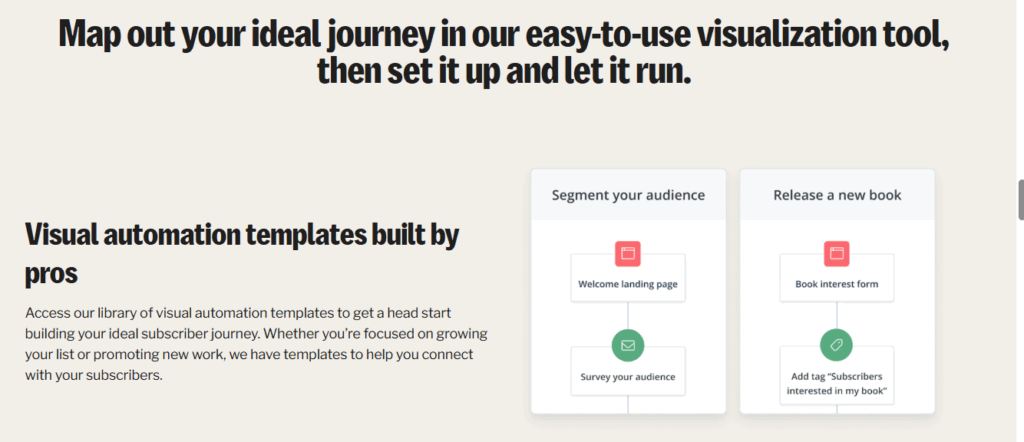
The Power of Tags
ConvertKit tags are your secret weapon for subscriber segmentation. You can tag people based on:
- Which form they used to sign up
- Their interests or preferences
- Their behavior (opened emails, clicked links, made purchases)
- Where they are in your sales funnel
I like to think of tags as digital sticky notes that help me remember important details about each subscriber.
How Do I Tag or Segment Subscribers Using ConvertKit Forms?
Segmentation is like having superpowers in email marketing. Instead of sending the same message to everyone, you can create targeted campaigns that feel personal and relevant.
Automatic Tagging
Set up your forms to automatically tag new subscribers based on:
- Source: Which blog post or landing page they signed up from
- Interest: What lead magnet they downloaded
- Intent: Whether they’re beginners or advanced users
Advanced Segmentation Strategies
Once you’ve got the basics down, you can get fancy with:
- Behavioral triggers: Tag people who open every email vs. those who rarely engage
- Purchase history: Separate customers from prospects
- Engagement level: Identify your most active subscribers
This level of segmentation lets you send the right message to the right person at the right time – which is basically the holy grail of email marketing.
What’s the Difference Between a ConvertKit Form and a Landing Page?
Great question! This confuses a lot of people, so let me break it down:
ConvertKit Forms
- Purpose: Capture leads within existing content
- Placement: Embedded in blog posts, websites, or other pages
- Flexibility: Can be styled but limited design options
- Best for: Growing your email list from existing traffic
ConvertKit Landing Pages
- Purpose: Standalone pages focused entirely on conversion
- Placement: Stand-alone URLs you can share or advertise
- Flexibility: Full design control with templates and customization
- Best for: Paid advertising, social media campaigns, or dedicated promotions
Think of forms as the supporting actors in your content marketing movie, while landing pages are the leading stars with their own spotlight.
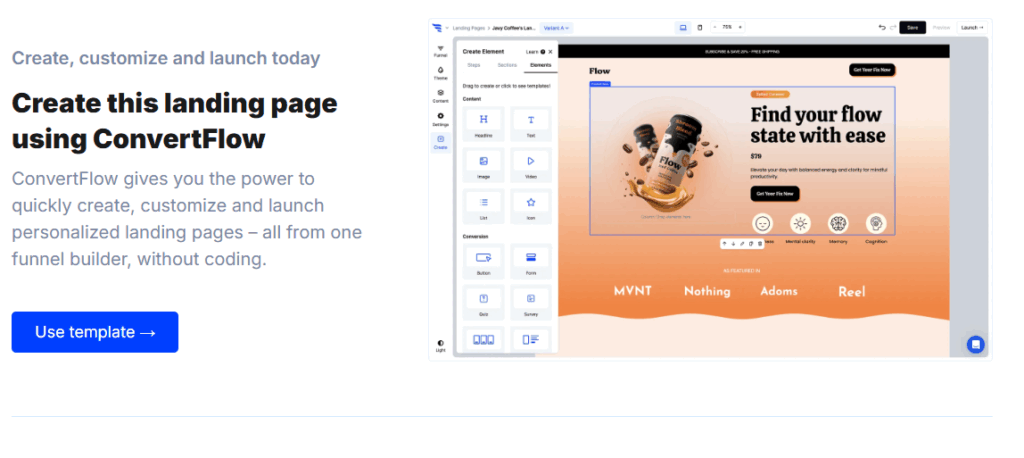
How Do I Deliver a Freebie (Lead Magnet) Automatically After Sign-Up?
Ah, the lead magnet delivery system – this is where the magic of automation really pays off. Nothing builds trust like instant gratification.
Setting Up Automatic Delivery
- Upload your lead magnet: PDF, video, audio file, or whatever you’re offering
- Create a confirmation email: This goes out immediately after signup
- Include the download link: Either directly in the email or on a thank-you page
- Set up the sequence: Your welcome series can include multiple value-packed emails
Best Practices for Lead Magnet Delivery
- Make it instant: People expect immediate access in our on-demand world
- Keep it simple: Don’t make people jump through hoops to get what they signed up for
- Add value: Your lead magnet should solve a real problem or answer important questions
- Follow up: Use it as the starting point for building a relationship, not a one-and-done transaction
How Do I Troubleshoot if My ConvertKit Form Isn’t Working?
Nothing’s more frustrating than a form that’s not doing its job. Here are the most common issues and their fixes:
ConvertKit Form Not Showing Up
Check your embed code: Make sure it’s complete and properly pasted Clear your cache: Sometimes your site cache needs a refresh Test in incognito mode: This eliminates browser-specific issues Verify your API connection: If using a plugin, ensure your API key is correct
Form Submissions Not Triggering Automations
Double-check your automation settings: Make sure the trigger is set to the correct form Test with your own email: Submit the form yourself and track what happens Check your automation’s active status: Inactive automations won’t trigger
Low Conversion Rates
Simplify your form: Too many fields kill conversions Improve your value proposition: Make it crystal clear what people get for signing up Test different placements: Sometimes moving a form 100 pixels makes all the difference A/B test your copy: Small changes in wording can have huge impacts
Integration Power: ConvertKit Forms with Other Platforms
One of ConvertKit’s biggest strengths is how well it plays with others. Let’s explore some game-changing integrations.
ConvertKit Form Integration with Shopify
E-commerce businesses, listen up. Integrating ConvertKit forms with Shopify lets you:
- Capture emails at checkout: Turn one-time buyers into repeat customers
- Segment by purchase behavior: Send different emails to different customer types
- Automate abandoned cart sequences: Recover lost sales with targeted follow-ups
- Create customer loyalty programs: Reward your best customers with exclusive content
WordPress Integration Deep Dive
The ConvertKit WordPress plugin is more than just a form embedder. It’s a complete email marketing command center that lets you:
- Display forms based on post categories: Show relevant opt-ins for different topics
- Track conversion rates: See which posts generate the most subscribers
- Automatically tag subscribers: Based on which pages they visited before signing up
Zapier Automations
With Zapier, you can connect ConvertKit to virtually any other tool in your business:
- CRM sync: Automatically add new subscribers to your customer database
- Social media automation: Share new lead magnets across all your platforms
- Project management: Create tasks when certain subscriber actions occur
Advanced ConvertKit Form Strategies
Ready to level up? Here are some advanced tactics that separate the pros from the amateurs.
Exit-Intent Forms
These forms appear when someone’s about to leave your site. They’re like a last-ditch effort to capture that visitor before they disappear into the internet void forever. When done right, they can recover 10-15% of abandoning visitors.
Smart Form Timing
Instead of showing forms immediately, try:
- Time-based triggers: Show after 30 seconds or 2 minutes
- Scroll-based triggers: Display when someone scrolls 50% down the page
- Page-based triggers: Show on the second or third page visit
Progressive Profiling
Start with just email addresses, then gradually collect more information through your email sequences. This reduces form friction while still building detailed subscriber profiles.
ConvertKit Form Best Practices That Actually Matter
After years of testing and optimization, here are the practices that move the needle:
Design Best Practices
- Keep it simple: Clean, uncluttered designs convert better
- Use contrasting colors: Your submit button should pop
- Mobile-first design: Most people will see your forms on mobile
- Test everything: What works for others might not work for you
Copy That Converts
- Focus on benefits: What does the subscriber gain?
- Create urgency: Limited-time offers or exclusive access
- Use power words: Free, exclusive, instant, proven, secret
- Keep it scannable: Bullet points and short paragraphs win
Technical Optimization
- Fast loading: Slow forms kill conversions
- GDPR compliance: Include necessary consent checkboxes for European visitors
- Double opt-in setup: Improves deliverability and engagement
- Thank-you page optimization: Don’t waste this prime real estate
ConvertKit vs. the Competition
Let’s be honest – ConvertKit isn’t the only game in town. But here’s why it consistently comes out on top for creators and small businesses:
ConvertKit Form vs Mailchimp Form
ConvertKit wins on:
- Automation sophistication: More powerful sequences and triggers
- Creator focus: Built specifically for content creators and course sellers
- Tag-based organization: More flexible than Mailchimp’s group system
- Deliverability: Consistently higher inbox rates
Mailchimp wins on:
- Price for large lists: More cost-effective for huge subscriber counts
- Design templates: More pre-made options (though less customizable)
- Household name recognition: Everyone knows Mailchimp
Why ConvertKit for Bloggers and Course Creators
ConvertKit was built by creators, for creators. It shows in features like:
- Subscriber-based pricing: You pay per person, not per email sent
- Visual automation builder: See your entire funnel at a glance
- Robust tagging system: Perfect for complex content strategies
- Integration ecosystem: Plays well with creator tools like Gumroad, Teachable, and WordPress
Measuring Success: ConvertKit Form Analytics
You can’t improve what you don’t measure. ConvertKit’s analytics help you understand:
Key Metrics to Track
- Conversion rate: What percentage of visitors sign up?
- Growth rate: How fast is your list growing?
- Engagement rate: Are people opening and clicking your emails?
- Unsubscribe rate: Are you losing people as fast as you gain them?
Form-Specific Analytics
- Views vs. submissions: Identify forms that aren’t converting
- Traffic sources: See which channels drive the best subscribers
- Time-based patterns: When do your forms perform best?
Common Mistakes to Avoid
Learn from my mistakes (and the mistakes of thousands of other creators):
The “More Fields = More Info” Trap
I used to think asking for someone’s life story in a form was smart. It wasn’t. Every additional field reduces conversions by 5-10%. Stick to email and maybe first name for most forms.
Forgetting Mobile Users
If your forms don’t look great on mobile, you’re basically ignoring 60%+ of your potential subscribers. Always test on actual mobile devices, not just your browser’s mobile view.
Weak Value Propositions
“Subscribe to my newsletter” is not compelling. “Get my proven framework for doubling your blog traffic in 30 days” is. Always lead with the benefit, not the action.
Set-It-and-Forget-It Syndrome
Your forms aren’t fire-and-forget missiles. They need regular testing, updating, and optimization. What worked last year might not work today.
Tools and Resources to Supercharge Your Forms
Here are the tools I recommend for taking your ConvertKit forms to the next level:
Design and Development Tools
- Elementor Pro: WordPress page builder with ConvertKit integration
- Thrive Leads: Advanced lead generation plugin for WordPress
- Formidable Forms: For complex forms with conditional logic
- Leadpages: High-converting landing page templates
Analytics and Testing
- Google Analytics: Track form performance and user behavior
- Hotjar: See how users interact with your forms through heatmaps
- OptinMonster: Advanced split testing for different form variations
Automation and Integration
- Zapier: Connect ConvertKit to everything else in your business
- ConvertBox: Advanced on-site messaging and targeting
- Sumo: Complete suite of list-building tools
The Future of Email Marketing Forms
The landscape is constantly evolving, and staying ahead means understanding what’s coming next:
Emerging Trends
- AI-powered personalization: Forms that adapt based on visitor behavior
- Voice-activated signups: “Hey Siri, subscribe me to this newsletter”
- Progressive web app integration: Seamless mobile experiences
- Privacy-first design: More transparent data collection practices
What This Means for You
Start experimenting with these trends now, but don’t abandon the fundamentals. A well-crafted, simple form will always outperform a fancy one that doesn’t clearly communicate value.
Your Next Steps: From Zero to Email Marketing Hero
Ready to create ConvertKit sign-up forms that actually work? Here’s your action plan:
Week 1: Foundation
- Set up your ConvertKit account (if you haven’t already)
- Create your first inline form for your most popular blog post
- Set up a simple welcome sequence with your best content
- Install the WordPress plugin (if applicable)
Week 2: Optimization
- A/B test your form copy – try 2-3 different value propositions
- Experiment with form placement – test different locations on your site
- Create a compelling lead magnet if you don’t have one already
- Set up basic tagging to segment new subscribers
Week 3: Expansion
- Add forms to more pages – your about page, popular posts, etc.
- Try different form types – maybe a slide-in or sticky bar
- Set up more advanced automations based on subscriber behavior
- Integrate with other tools you’re using (social media, CRM, etc.)
Week 4: Analysis and Improvement
- Review your analytics – what’s working and what isn’t?
- Optimize underperforming forms – sometimes small changes make big differences
- Plan your next lead magnet – always be creating new value
- Document your learnings – what you discover will inform future decisions
Wrapping Up: Your Email List Awaits
Creating effective ConvertKit sign-up forms isn’t rocket science, but it does require strategy, testing, and patience. The good news? Every subscriber you gain is a potential customer, fan, or advocate for your business.
Remember, the best form is the one that gets used. Don’t get paralyzed by trying to make everything perfect from day one. Start simple, test regularly, and improve based on real data, not assumptions.
Your email list is one of the most valuable assets you can build as a creator or business owner. It’s the one marketing channel you truly own, and with ConvertKit’s powerful tools, you have everything you need to turn casual visitors into devoted subscribers.
So what are you waiting for? Your future subscribers are out there right now, browsing your content and wondering if you have anything valuable to offer them. Make it easy for them to say yes.
Ready to build your first ConvertKit sign-up form? Start with a simple inline form on your most popular piece of content. Add a compelling headline, a clear value proposition, and a bright submit button. Then watch the magic happen.
Your email marketing journey starts with a single subscriber. Make that first impression count, and the rest will follow.
Looking for more email marketing insights? Join thousands of creators who get my weekly newsletter with actionable tips, case studies, and the latest industry trends. No fluff, just strategies that work.



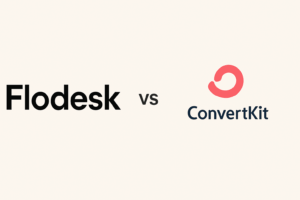

Pingback: ConvertKit Forgot Password? Recovering Your Account – The Complete Guide for Email Marketers - Awkey reviews