Discover GetResponse free plan features, contact limits, and limitations. Compare with paid plans and alternatives. Free forever with 500 contacts & 2,500 emails/month.
Table of Contents
Introduction
Picture this: you’re a scrappy startup founder with big dreams but a shoestring budget. You know email marketing is crucial, but those premium plans? They’re making your wallet cry. Enter the GetResponse free plan – your potential knight in shining armor.
But here’s the million-dollar question: Is it too good to be true, or genuinely the real deal?
I’ve been in the email marketing trenches for years, and I’ll be straight with you – free plans can be game-changers or complete disasters. The difference? Knowing exactly what you’re getting into before you dive headfirst.
Let’s dissect GetResponse’s free offering like we’re performing digital surgery. No fluff, no sugar-coating – just the honest truth about what works, what doesn’t, and whether it’s worth your precious time.
What Features Are Actually Included in the GetResponse Free Plan?
The GetResponse free plan isn’t just a stripped-down teaser – it’s surprisingly robust for a zero-dollar investment. Here’s what you get when you sign up:
Core Email Marketing Features
- Drag-and-drop email editor that doesn’t require a computer science degree
- Pre-designed email templates (because who has time to start from scratch?)
- HTML editor for the coding enthusiasts
- Basic automation templates to keep your emails flowing
- Signup forms and popups to capture those precious leads
Website and Landing Page Tools
- 1 complete website with 5GB bandwidth
- Up to 10 subpages for your site
- 1 landing page with conversion tracking
- Forms and popup builder with display rules
The interface feels modern and intuitive – none of that clunky, outdated design that makes you question your life choices. I particularly love how the email editor doesn’t fight you at every turn like some platforms I won’t name (but rhyme with “Mail Skimp”).

How Many Contacts and Emails Can You Actually Handle?
Here’s where the rubber meets the road. The GetResponse free plan contact limit is straightforward:
- 500 contacts maximum
- 2,500 emails per month
- 1,000 unique visitors per month for your landing page
Let’s put this in perspective. If you’re just starting out, 500 contacts might feel like winning the lottery. But if you’re already established with a growing list, this could feel more like trying to fit into your high school jeans – technically possible but uncomfortably tight.
The monthly email limit breaks down to roughly 83 emails per day. That’s enough for consistent communication without overwhelming your audience (or yourself). Plus, here’s a pro tip: unused emails don’t roll over, so plan your campaigns strategically.
Comparison Table: Free Plan Email Limits
| Platform | Contacts Limit | Monthly Emails | Daily Emails |
|---|---|---|---|
| GetResponse | 500 | 2,500 | 83 |
| Mailchimp | 500 | 2,500 | 83 |
| MailerLite | 1,000 | 12,000 | 400 |
| ConvertKit | 300 | Unlimited | Unlimited |
| Brevo | Unlimited | 300/day | 300 |
Notice how MailerLite and ConvertKit offer more generous limits? Keep that in mind.
Is This Really Free Forever (Or Just Marketing Smoke)?
I get it – you’ve been burned by “free” offers before. The good news? GetResponse’s free plan is legitimately free forever, not just a sneaky trial period.
However (and there’s always a however), here’s the catch: when you first sign up, you get a 30-day trial of premium features. This includes advanced automation, webinars with more attendees, and other bells and whistles. After those 30 days? You’re back to the standard free plan features.
It’s like getting a taste of the premium life before settling into your regular routine. Some people find this motivating; others find it slightly manipulative. Your mileage may vary.
The key is understanding that the free plan isn’t going anywhere. You can use it indefinitely without spending a dime, as long as you stay within the limits.
Landing Pages: What You Get (And What You Don’t)
Creating landing pages with the GetResponse free plan is possible, but it comes with some serious constraints:
What’s Included:
- 1 landing page (just one – choose wisely)
- Professional templates to start with
- Basic customization options
- Up to 1,000 unique visitors per month
What’s Missing:
- A/B testing capabilities
- Advanced analytics
- Multiple landing page variants
- Custom domains (you’re stuck with GetResponse subdomain)
The GetResponse free plan landing page visitors limit of 1,000 might sound generous, but it can disappear quickly if you’re running any serious marketing campaigns. It’s like having a sports car with a one-gallon gas tank – impressive until you actually try to go somewhere.
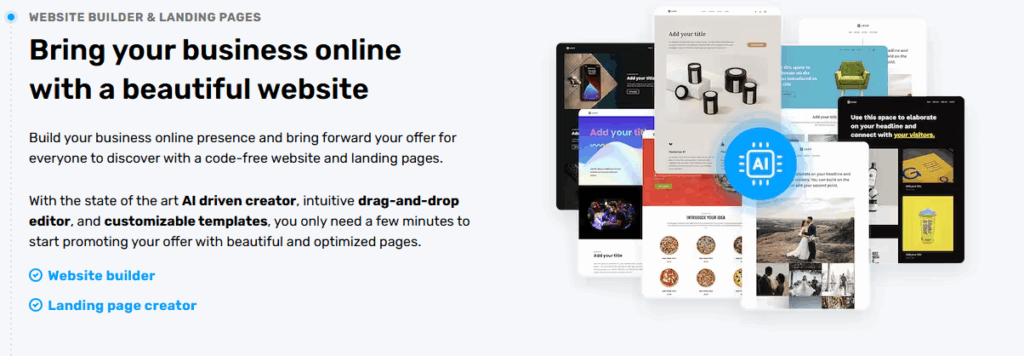
Automation Features: The Good, The Bad, and The Limited
Email automation on the free plan feels like having a Swiss Army knife with half the tools missing. You get basic automation templates, but don’t expect the sophisticated workflows that convert browsers into buyers.
Available Automation Features:
- Basic welcome series
- Simple autoresponders
- Date-based triggers
- Basic segmentation
Missing Automation Features:
- Dynamic content
- Behavioral segmentation
- Advanced trigger conditions
- Complex workflow logic
If you’re just starting with email marketing, these basic features will serve you well. But if you’re looking to create complex customer journeys based on user behavior? You’ll hit the ceiling faster than a toddler on a sugar rush.
The Branding Situation (Spoiler: You’re Stuck With It)
Let’s address the elephant in the room: GetResponse branding removal isn’t possible on the free plan. Every email you send will proudly display “Powered by GetResponse” at the bottom.
For some businesses, this is no big deal. For others, it’s like wearing a competitor’s jersey to your own game. There’s no way around it – if you want clean, professional emails without third-party branding, you’ll need to upgrade.
The branding isn’t obnoxious or overwhelming, but it’s definitely there. Think of it as GetResponse’s way of saying, “Hey, we’re helping you for free – mind giving us a little credit?”
Website Builder: Basic But Functional
The GetResponse free plan website builder is surprisingly capable for a free offering. You get:
- 1 website with modern templates
- 5GB bandwidth (decent for small businesses)
- Up to 10 subpages
- Mobile responsiveness
- Basic SEO tools
However, don’t expect WordPress-level flexibility. It’s more like assembling IKEA furniture – functional and attractive, but you’re working within predetermined constraints.
The 5GB bandwidth limit is generous for most small businesses. Unless you’re hosting videos or massive image galleries, you’re unlikely to hit this ceiling.
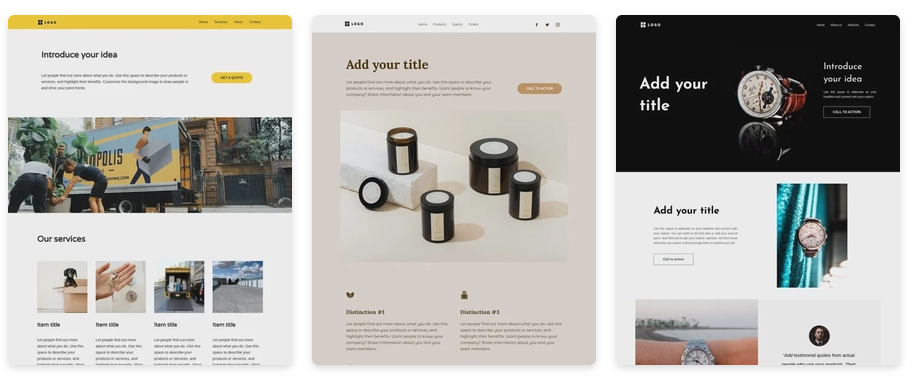
How Does the Free Plan Stack Up Against Paid Options?
Here’s where things get interesting. The jump from free to paid GetResponse plans is significant:
GetResponse Email Marketing Plan ($19/month)
- Unlimited emails
- Advanced automation
- Webinars up to 100 attendees
- A/B testing
- Landing page A/B tests
- 24/7 support
Marketing Automation Plan ($59/month)
- Everything in Email Marketing
- Behavioral segmentation
- Advanced workflows
- Push notifications
- Multiple users
The value proposition is clear: if you’re serious about email marketing, the paid plans offer exponentially more power. But if you’re testing the waters or working with a tiny budget, the free plan provides a solid foundation.
Webinars and Chat: What’s Available (Hint: Not Much)
GetResponse free plan webinar limitations are pretty restrictive:
- During your first 30 days: webinars with up to 10 attendees
- After 30 days: no webinar access at all
Chat features? Also missing from the free plan. If webinars are crucial to your marketing strategy, you’ll need to budget for an upgrade or look elsewhere.
This is where GetResponse shows its hand – they’re generous with email marketing features but keep the advanced communication tools behind the paywall.
What Happens After the 30-Day Trial Period?
This is crucial to understand: GetResponse gives you a 30-day taste of premium features when you first sign up. During this period, you can:
- Host webinars with more attendees
- Use advanced automation features
- Access premium templates
- Get priority support
After 30 days, these features disappear, and you’re left with the standard free plan features. It’s not a bait-and-switch – they’re upfront about it. But it can feel like a step backward if you’ve gotten used to the premium features.
My advice? Don’t get too attached to the trial features unless you’re planning to upgrade.
Free Plan Alternatives: How GetResponse Compares
Let’s be honest – GetResponse isn’t the only game in town. Here’s how it stacks up against other free email marketing options:
MailerLite Free Plan
- 1,000 subscribers (double GetResponse)
- 12,000 emails/month (nearly 5x more)
- Landing pages included
- Basic automation
Winner: MailerLite for pure volume and flexibility.
Mailchimp Free Plan
- 500 contacts (same as GetResponse)
- 2,500 emails/month (same)
- Basic templates and automation
- More integrations
Winner: Tie – very similar offerings with slight differences in interface and features.
ConvertKit Free Plan
- 300 subscribers (less than GetResponse)
- Unlimited emails
- Unlimited landing pages
- Advanced automation
Winner: ConvertKit if you prioritize automation and don’t mind the lower contact limit.
Who Should (And Shouldn’t) Use the GetResponse Free Plan
Perfect For:
- Startups testing email marketing waters
- Small businesses with limited budgets
- Bloggers building their first email list
- Anyone wanting to learn email marketing basics
Not Ideal For:
- Established businesses with large lists
- Companies requiring advanced automation
- Brands that can’t tolerate third-party branding
- Businesses heavily reliant on webinars
Pro Tips for Maximizing Your Free Plan
After years of working with email marketing platforms, here are my insider tips for getting the most from GetResponse’s free offering:
- Start building your list immediately – that 500-contact limit will sneak up on you
- Plan your email schedule – with 2,500 monthly emails, consistency beats frequency
- Use automation strategically – set up basic welcome sequences to nurture new subscribers
- Test everything – use your free period to understand what resonates with your audience
- Prepare for growth – have an upgrade plan ready when you hit the limits
The Bottom Line: Is GetResponse Free Plan Worth It?
Here’s my brutally honest take: the GetResponse free plan is solid but not spectacular. It’s like getting a reliable used car – it’ll get you where you need to go, but don’t expect luxury features.
The platform excels at providing genuine value without hidden costs or sneaky upsells. The interface is clean, the features work as advertised, and the limitations are clearly communicated.
However, if you’re comparing purely on features, MailerLite’s free plan offers more generous limits, and ConvertKit provides better automation capabilities.
My Recommendation: Try GetResponse free plan if you value user-friendly interfaces and don’t mind the contact limitations. But also test MailerLite and ConvertKit to see which platform feels right for your specific needs.
The best email marketing platform isn’t the one with the most features – it’s the one you’ll actually use consistently.
Ready to Get Started?
Whether you choose GetResponse or explore alternatives, the most important step is starting. Email marketing remains one of the highest ROI marketing channels, and even basic automation can transform your business relationships.
Sign up for the GetResponse free plan and start building your email list today. Your future self (and your bank account) will thank you.
What’s your experience with free email marketing plans? Drop a comment below and let’s swap war stories – I love hearing about both the victories and the spectacular failures that teach us the most.
you can also check activecampaign-vs-mailchimp comparison here





Pingback: How to Create a Newsletter Sign-Up Form in ConvertKit: The Complete Guide for Email Marketers - Awkey reviews
Pingback: Ultimate Guide to GetResponse Pricing Plans: Which Tier Truly Fits Your Business? - Awkey reviews
Pingback: GetResponse Login – Access Your Email Marketing Dashboard Instantly - Awkey reviews