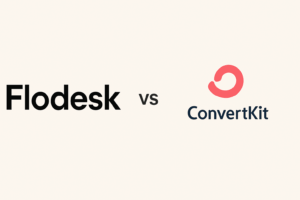Discover GetResponse pricing plans for 2025. Compare costs, features, and find the perfect email marketing plan for your business needs. Free trial included.
You’re staring at your laptop screen at 2 AM, trying to figure out which email marketing platform won’t break your budget but still delivers the goods. I’ve been there, friend. The world of email marketing pricing can feel like navigating a maze blindfolded—especially when you’re trying to balance features with costs.
Here’s the thing about GetResponse pricing: it’s actually more straightforward than you might think, but the devil’s in the details. Whether you’re a solopreneur sending your first newsletter or running a multi-million dollar e-commerce empire, there’s likely a GetResponse plan that fits like a well-tailored suit.
Let me walk you through everything you need to know about GetResponse pricing in language that won’t make your head spin.
Table of Contents
What Are the Current GetResponse Pricing Plans?
GetResponse operates on a tiered pricing model that scales with your contact list size and feature needs. Think of it like buying a car—you’ve got your basic sedan, your feature-packed SUV, your luxury model, and then there’s the custom-built option for the big shots.
Here’s the current lineup:
- Starter Plan: Starting at $13.30/month
- Marketer Plan: Starting at $59/month
- Creator Plan: Starting at $119/month
- Enterprise Plan: Custom pricing
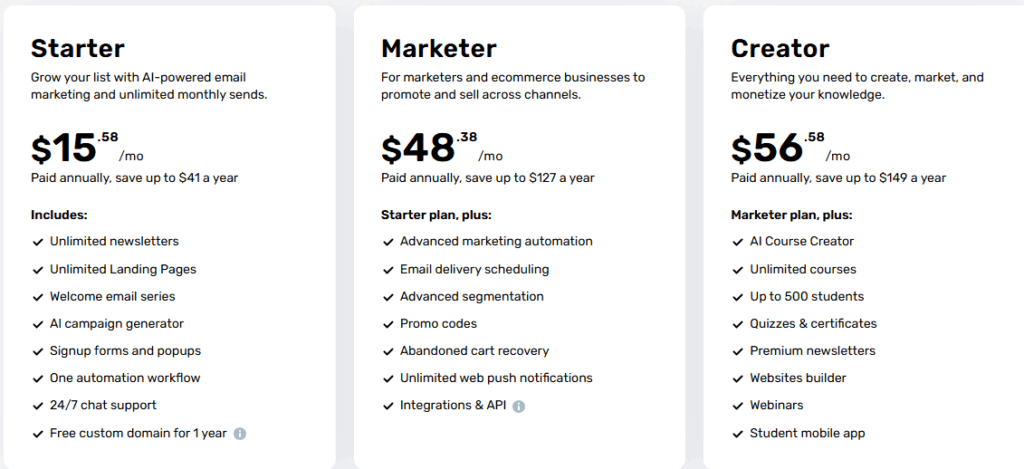
The beauty of this system? You’re not paying for features you’ll never use. But here’s where it gets interesting—each plan comes with dramatically different capabilities that could make or break your marketing strategy.
GetResponse Plan Comparison: Breaking Down the Tiers
Starter Plan: The Gateway Drug
The Starter plan is like that reliable friend who always shows up when you need them. At $13.30 per month, it includes email marketing, AI website builder, landing pages, and more. But don’t let the low price fool you—this plan packs a punch for beginners.
What you get:
- Unlimited emails (yes, really!)
- Up to 3 users
- 1 automation workflow
- Basic landing pages
- Website builder
- Email templates
- 24/7 customer support
Who it’s perfect for: Small business owners, bloggers, and anyone just dipping their toes into email marketing waters. If you’re sending newsletters to under 1,000 subscribers and don’t need fancy automation sequences, this is your sweet spot.
Marketer Plan: Where Things Get Serious
This is where GetResponse starts flexing its muscles. Starting at $59 per month for 1,000 contacts, the Marketer plan is where automation dreams come true.
The game-changers:
- Unlimited marketing automation
- Advanced segmentation
- Webinars (up to 100 attendees)
- Sales funnels
- Up to 5 users
- A/B testing
- Advanced analytics
Real talk: This plan is where I’ve seen businesses transform from “sending emails” to “running sophisticated marketing campaigns.” The automation alone can pay for itself if you know how to use it.
Creator Plan: The Content Monetization Machine
Here’s where GetResponse gets creative (pun intended). At $119/month, this plan is designed for content creators who want to turn their audience into revenue.
The creator-specific features:
- Paid newsletters (monetize your content!)
- Online courses platform
- Advanced webinars
- E-commerce integrations
- Everything from the Marketer plan
Perfect for: Influencers, coaches, consultants, and anyone building a personal brand around their expertise.
Enterprise Plan: The Sky’s the Limit
When your business outgrows the standard plans, Enterprise is where you graduate. Custom pricing means you pay for exactly what you need—no more, no less.
Enterprise perks:
- Dedicated account manager
- Custom integrations
- Advanced reporting
- Transactional emails
- SMS marketing
- Push notifications
How Does Contact List Size Affect Your Monthly Price?
Here’s where GetResponse pricing gets mathematical. Your monthly fee scales based on your contact list size across all plans. It’s like buying groceries—the more you need, the more you pay.
Pricing breakdown by contacts:
| Contacts | Starter | Marketer | Creator |
|---|---|---|---|
| 1,000 | $13.30 | $59 | $119 |
| 2,500 | $20 | $65 | $125 |
| 5,000 | $30 | $75 | $135 |
| 10,000 | $45 | $95 | $165 |
| 25,000 | $80 | $145 | $215 |
| 50,000 | $130 | $195 | $265 |
| 100,000 | $230 | $295 | $365 |
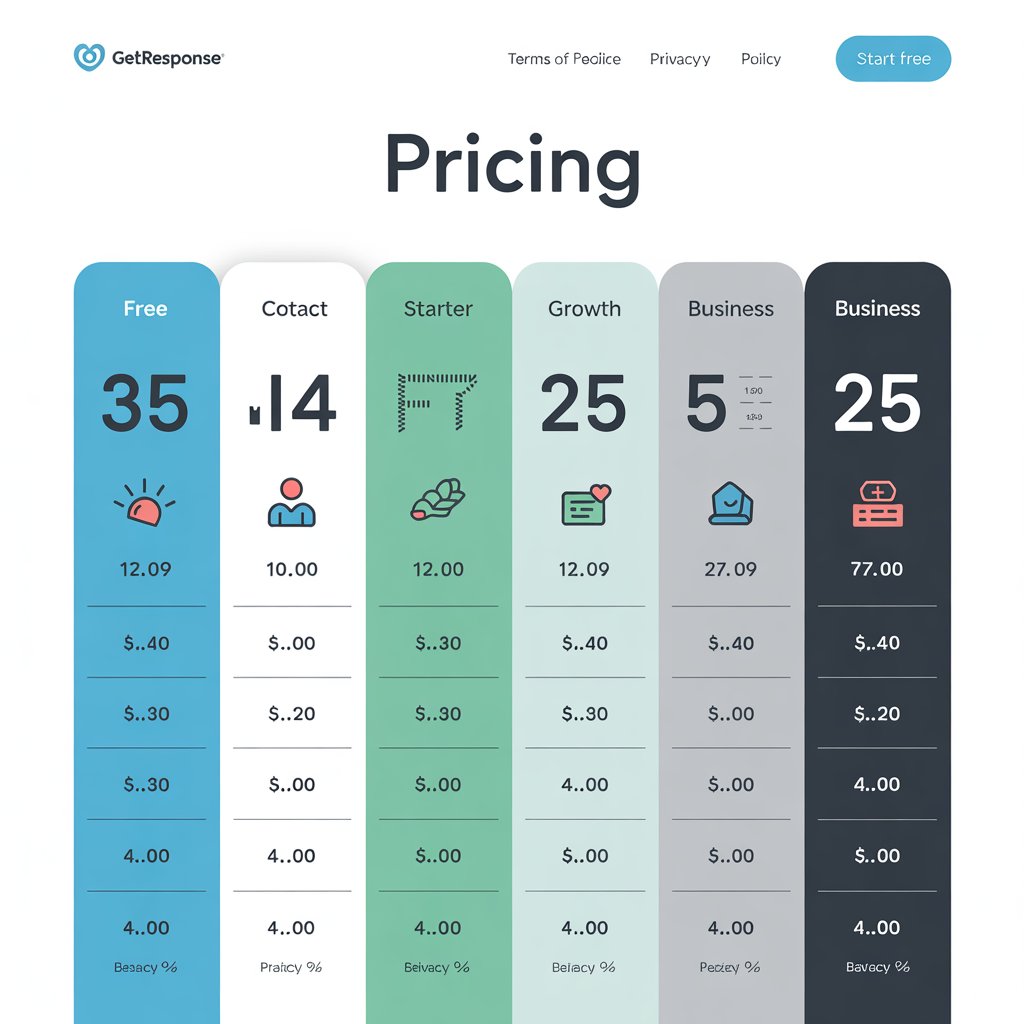
Pro tip: GetResponse offers an 18% discount for annual billing, which can save you serious money if you’re committed to the platform long-term.
Is There a GetResponse Free Trial?
Yes, and it’s generous. GetResponse offers a 30-day free trial with access to premium features, no credit card required. This isn’t one of those “free trials” that immediately starts charging you—you can actually test drive the platform without any financial commitment.
What the free trial includes:
- Full access to your chosen plan’s features
- Up to 500 contacts
- Unlimited emails
- Customer support
- All automation tools
My honest take: Use this trial period wisely. Don’t just send a few emails and call it good. Actually build some automation sequences, create landing pages, and test the features you’ll rely on. Thirty days is enough time to know if GetResponse fits your workflow.
GetResponse vs Mailchimp Pricing: The Showdown
Let’s address the elephant in the room. Everyone compares email marketing platforms to Mailchimp—it’s like the iPhone of email marketing. But here’s where GetResponse often wins the value game.
Head-to-head comparison:
For 2,500 contacts:
- GetResponse Starter: $20/month (unlimited emails, landing pages, automation)
- Mailchimp Essentials: $13/month (limited features, no automation)
- Mailchimp Standard: $20/month (comparable features)
The GetResponse advantage: You get more bang for your buck. While Mailchimp nickels and dimes you for features, GetResponse bundles them generously even in lower tiers.
GetResponse vs ActiveCampaign Cost Analysis
ActiveCampaign is the automation powerhouse everyone talks about. But how does the pricing stack up?
For 1,000 contacts:
- GetResponse Marketer: $59/month
- ActiveCampaign Plus: $70/month
The verdict: GetResponse often comes out cheaper, especially as your list grows. ActiveCampaign might have slightly more advanced automation features, but GetResponse delivers 90% of the functionality at a better price point.
Hidden Fees and Extra Charges: What to Watch Out For
Here’s what I appreciate about GetResponse—they’re pretty transparent about costs. Unlike some platforms that hit you with surprise charges, GetResponse includes most features in your base plan.
What’s included (no extra cost):
- Unlimited emails
- Customer support
- Basic integrations
- Landing page hosting
- Website builder
Potential add-ons:
- SMS marketing (Enterprise plan)
- Transactional emails (custom pricing)
- Professional services (if you want them to do the work for you)
What happens if you exceed your contact limit? GetResponse automatically suggests an upgrade rather than cutting off your service or charging overage fees. It’s refreshingly honest.
Payment Methods and Billing Options
GetResponse accepts all major credit cards, PayPal, and bank transfers for annual subscriptions. You can choose monthly or annual billing, with significant savings for annual commitments.
Billing cycle options:
- Monthly billing (higher cost, more flexibility)
- Annual billing (18% discount, better value)
- Some plans offer 2-year discounts
Can You Upgrade or Downgrade Your Plan?
Absolutely, and it’s seamless. You can upgrade instantly if you need more features or contacts. Downgrading is also possible, though you’ll want to make sure you’re not using features that won’t be available in your new plan.
Upgrade triggers:
- Contact list growth
- Need for automation features
- Webinar requirements
- Multiple user access
GetResponse Pricing for Different Business Types
Small Business Pricing Strategy
If you’re running a small business, the Starter plan often provides incredible value. At $19/month, you get unlimited emails, landing pages, website builder, basic automations, and 24/7 support, which is genuinely a fantastic deal for small businesses.
E-commerce Marketing Costs
E-commerce businesses should seriously consider the Creator or Enterprise plans. The e-commerce integrations, abandoned cart recovery, and product recommendation features can dramatically boost your revenue—often paying for the platform several times over.
Nonprofit and Educational Discounts
GetResponse doesn’t heavily advertise nonprofit discounts, but they often work with qualifying organizations on custom pricing. It’s worth reaching out to their sales team if you represent a nonprofit.
When GetResponse MAX Makes Sense
The Enterprise plan (sometimes called MAX) is for businesses that have outgrown standard email marketing. We’re talking about companies that need:
- Custom integrations
- Dedicated support
- Advanced reporting
- High-volume sending
- SMS and push notification campaigns
Typical MAX customers: E-commerce sites doing $1M+ annually, agencies managing multiple clients, SaaS companies with complex nurture sequences.
Getting the Most Value from Your GetResponse Investment
Here’s how to maximize your ROI:
Start with the right plan: Don’t over-buy or under-buy. Most businesses can start with Starter and upgrade as needed.
Use automation: Even basic automation can double your email marketing effectiveness. Set up welcome sequences, abandoned cart emails, and birthday campaigns.
Leverage included features: Don’t pay for separate landing page tools when GetResponse includes them. Same with the website builder.
Take advantage of integrations: Connect GetResponse to your existing tools to create seamless workflows.
Red Flags: When GetResponse Might Not Be Right
Let’s be honest—no platform is perfect for everyone. GetResponse might not be ideal if:
- You need extremely advanced automation (ActiveCampaign might be better)
- You’re sending millions of emails monthly (enterprise solutions might be more cost-effective)
- You prefer a completely free solution (Mailchimp’s free plan is more generous)
The Bottom Line: Which GetResponse Plan Should You Choose?
Here’s my recommendation framework:
Choose Starter if:
- You have under 5,000 contacts
- You’re new to email marketing
- Budget is your primary concern
- You don’t need advanced automation
Choose Marketer if:
- You want to build serious automation sequences
- You need webinar capabilities
- You’re growing fast and need scalable features
- You have 5,000+ engaged subscribers
Choose Creator if:
- You’re monetizing content directly
- You want to sell courses or paid newsletters
- You need advanced e-commerce features
- Content creation is your primary business model
Choose Enterprise if:
- You have complex integration needs
- You’re sending high volumes
- You need dedicated support
- Budget isn’t a primary constraint
Your Next Steps: Making the Decision
The best way to choose is to start with GetResponse’s free trial. Here’s my suggested approach:
- Sign up for the trial on the plan you think you need
- Import a segment of your email list (start with 500 engaged subscribers)
- Create a simple automation sequence (welcome series or nurture campaign)
- Build a landing page using their templates
- Send a few campaigns and check the analytics
- Test customer support with a question or two
After two weeks of actual use, you’ll know if GetResponse fits your workflow and delivers the results you need.
Ready to give GetResponse a test drive? Remember, you’ve got 30 days to explore without any commitment. In my experience, that’s plenty of time to fall in love with a platform—or realize it’s not the right fit.
The email marketing game is competitive, but with the right tools and strategy, your business can stand out in any inbox. GetResponse pricing might seem complex at first glance, but it’s actually designed to grow with you—from startup to enterprise.